How to book flight tickets on Google?
Flight bookings can get really challenging especially if you are looking for the cheapest flights available. Good that Google Tickets Booking provides easy-to-use tools that can get you cheap flights.
In this post, you will get tips that can be easily used while booking air tickets that will save you some money.
Let’s get started…
Table of Contents
- How to book flight tickets on Google?
-
Google Tickets For Flights: How To Book Air Tickets Like A Pro?
- Google Flights Features To Find Cheap Flights
- What is Flights from Google?
- Google Flights Tickets
- Are you getting a good deal from Google Flights?
- Google Flight booking options
- Google Flights Tracking
- Does Google Flights have an App?
- Google Flights With Lower Carbon Emissions
- Pros and Cons of Google Flights
- Google flights other options
- Difference between Google Flights and Google Travel?
- FAQ:
- Conclusion:
- Related Posts:
Guide To Google Tickets For Flights
To book a Google ticket on GoogleFlights, Just follow these simple steps along with money-saving tips and you may get the best airfare!
- Navigate to Google Flights
- Type the city from which you will be boarding the flight and the city where you will be landing.
- Select if it’s going to be a one-way flight or if you need a return flight
- Tip: Most of the time a return flight is cheaper
- Select the class of travel
- Tip: Economy Class is the cheapest, and Business class is the most costly
- Enter the number of travelers
- Click on the calendar to select the date of travel
- Tip: If you are flexible with travel dates, play around with the dates and find the cheapest day to fly!
- Hit the search button and it will list out the flights matching your search criteria.
- Select one of the flights and it will show you booking options
- Note: Google Flights will suggest the provider, you can go with anyone. Google Flights do not have the option to book tickets!
- Tip: If you have not heard about the provider who is offering the cheapest rate, do read some reviews before booking the tickets with it.
- Enter the additional details and make the payment. You will get tickets in your registered email.
Google Flights Is The Most Searched Online Site For Flight Booking
A trend analysis of 12months clearly shows Google Flights is the most searched Online flight booking site. The graph is the pictorial presentation of the same.
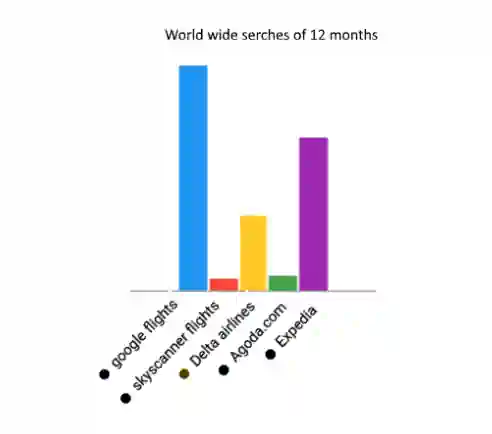
Google Tickets For Flights: How To Book Air Tickets Like A Pro?
The steps mentioned above are the basic vanilla steps that will get you the cheapest airfare but it may be time-consuming.
To save time on air ticket booking, Google Flights provides many filters using which you can quickly find the best ticket for your need like a Pro!!
Google Flight Booking Filters
Filters provide you with the flexibility to weed out the stuff you don’t need or need, quickly. Eg: You may not want a very early morning flight or a flight with a layover or one that has baggage restrictions.
All these (and more) can be filtered out upfront so that you get only the list of flight that is suitable for your needs. Following is a quick reference of which filters to apply and when.
| Flight Requirement | Filter to use |
| Control the number of stops flights take | Stops |
| Want to fly via any particular airline or vice versa | Airlines |
| Number of carry-on bags | Bags |
| Need control over ticket price | Price |
| Want to travel at a specific time? | Times |
| Concerned about carbon footprints? | Emissions |
| Want to include or exclude any particular airport for connecting flight | Connecting Airports |
| Want/Don’t want a long-duration flight | Duration |
Google Flights Features To Find Cheap Flights
You already experienced the Google Flights Calendar to find cheap flights. It was one of the easiest to use. There are six other features of Google Flights that can get you cheap airfare.
Following are the other features in Google Flights:
- Explore Mode
- Flexible Calendar
- Flight Alert
- Multi Airport
- Price Graph
- Price Matrix
Need details on how to use these Google Flights Hacks? Check out How To Get Cheap Flights Using Google Flights
What is Flights from Google?
GoogleFlights website is an Online flight search platform (metasearch engine) from Google.
It does not have a booking facility, it will search the flight rates across the service providers, and based on your choice, it will take you to the respective provider’s website for booking.
The providers could be the actual flight operators or Online booking agents.
Google Flights Tickets
Once you are happy with the flight fare, click on it and Google Flight will give you booking options , it could be 1. Directly at the airline booking site2. Book with a travel agent (online).
Why does Google say book with a travel agent?
Googleflight is not a booking portal, its simply an online flight search engine.
Hence it asks you to book with a travel agent or directly at the airline booking site!
Are you getting a good deal from Google Flights?
No matter how much research we do, this question always lingers at back of our mind, “Is this the best deal?”
Well, Google Flights try to give you some assurance by displaying the price trend in Booking details section (scroll down after selecting your flights)
This price slider indicates at what level (low or high) you are getting the flight ticket you selected. This slider is based on the historical price of the flight in the route you selected.
Google Flight booking options
Once you have navigated to Google.com/travel/flights, you will see multiple options to search for the flights. These options are right on top of the booking site. The table below summarizes it.
| Journey Type | #Passengers | Class of Travel |
|---|---|---|
| Round Trip | Adult | Economy |
| One Way | Minors (2-11) | Premium Economy |
| Multi City | Infants in seat | Business |
| Infants on lap | First |
Google Flights One way
You have the option of searching either return journey tickets or one way ticket.
On the ticket booking screen, the first option (drop down) allows you to select Google Flights One way or return journey ticket.
At times Google Flights One Way tickets cost less but most of the time I have found Google flights return journey to be more budget friendly.
Multi city Flights Google
In case you plan not to return from the same city where you landed, Google flight provides you multi city flights option.
Eg. You started from SFO & land in NYC. From there you go till Chicago by car. Now you want to return back to SFO, here multi city flights will come handy.
Benefits of booking Multi city flights
You don’t have to enter same data multiple times.
Cons of booking Multi city flights
You may find round trips or flights from other carrier to be better priced as compared to multi city, but there may be some exceptions.
How to Use Google Flights to book business class flights?
Well, all the steps are same for booking business class or first class or Premium economy. Just select the class from the dropdown and Google flights will show you results for that class.
Note: Since Business class and First class flight tickets cost more, you may be better off using your flight points or using credit cards that offer great cashbacks.
Google Flights Tracking
By Google Flights Tracking you mean Tracking the flight arrival/departure status or The flight price change tracker?
Tracking the flight arrival/departure status
In this case, to track your flight, you will have to visit the Airlines website and enter your reference number and other details to track the flight.
Google Flight does not have a Flight Tracker as Google is not an air service provider, its a search engine.
You can always search a flight status and Google flight search engine will return results that will help you track your flight, but that is not Google Flight tracker, its just Google search result!!
Google Flight Price Tracker
In this case, you will have to navigate to Google flights, click on the 3line on the left top corner and click on Tracked Flight Prices. In case you have set a price alert, you will find it here.
Does Google Flights have an App?
Google Play store is an ocean of apps but one app missing in it is Google Flights!
This useful tool does not have an App, for any of the mobile platforms namely Apple or Android or Windows mobile platform.
The only way to access Google flights at the time of writing this post was via a browser.
Hack To Google Flights App
If you frequently use Google Flights on your mobile and find it inconvenient to fire up Google flight every time, there is a hack to avoid such inconvenience.
1. Open Google Chrome on your mobile.
2. Click on the three dots on right hand side and select “Add to Home Screen”
Voila!! You have Google Flights App on your mobile!!
Well, its not exactly a mobile native app, but who cares as long as work is getting done!!
Google Flights With Lower Carbon Emissions
Are you among the few who would like to make a difference by taking actions that will go a long way in slowing down the climate change?
Google flight gives you a chance to reduce your carbon foot prints as you travel, by listing flights with lower carbon emission!
You can see the carbon emission data under each flight. In fact you can sort flights by emissions!
These emission estimates are both flight and seat specific.
Eg. Old aircraft emit more carbon, premium economy and first class seats have increased emissions as it occupies more space!
Read more details on Flight Carbon Emission Tool
How does Google Flights work?
Google acquired ITA Software in order to provide better flight search experience to its users.
In fact the ITA Matrix is being used by many online travel search and booking platforms to provide most economical air tickets.
Long story short, Google Flights Matrix is same as ITA Matrix now.
Pros and Cons of Google Flights
| Pros | Cons |
| Google Flights aggregates data from a large number of travel agencies and airlines | There are few low budget airlines that are not listed on Google Flights |
| Google Flights can predict delays based on the historical data and few Artificial Intelligence methods | The price displayed during search and at the time of booking may sometimes change |
| Most of the time you directly book with airline hence avoiding the middleman commission | Google mostly display Airfare listed by airline, at times OTA’s are cheaper |
| Google Flights provide various tools to find the flights best suited to your pocket | For few, too many options may be confusing |
Google flights other options
If you look closely, Google Flights link is like google.com/travel/flights but no one refer to it as Google Travel.
Looks like another case of popularity engulfing the intent like photocopy got engulfed by Xerox!
Difference between Google Flights and Google Travel?
Not many use the term Google Travel, its the parent of Google Flights!
Google Travel is Google’s foray into the travel industry but it has kept itself as Search Engine for Flights, Hotels, Car rental, Vacations.
What it means is Google Travel will display the least expensive, most relevant results when you search for it on Google Travel but for booking it will re-direct you to the airline or travel agent booking site as per your decision.
Do check out complete Google Travel Guide
FAQ:
Does Google Flights offer the cheapest tickets?
Google flights may not offer the cheapest tickets everytime, but it does provide tools that shows the price trend of the particular route.
Recently Google flights shave started it price gurantee in some countries with certain conditions.
Is Google Flights an airline?
No, Google Flights is a flight search engine, it does not have its own fleet of aircrafts, not it own an airline.
How Do I Increase My Google Tickets?
Google Flights allows maximum 9 ticket bookings at a time. In case you want to increase your Google tickets, you will have do multiple bookings.
How to use Google flights incognito mode?
To access incognito mode in chrome browser, first open chrome browser the press Ctrl+Shift+n / Command+shift+N in Mac and it will open chrome browser in incognito mode.
Note: Some browsers call it New InPrivate Window
Other way is click on the three dots (menu) on the top right hand side and select “
New Incognito Window“/”
New InPrivate Window” depending on your browser.
Now you can search flights incognito.
Conclusion:
Google Tickets booking on Google Flights is easy. If you follow the tips mentioned in this post, you will definitely get cheap flight online from the comfort of your home.
Understand the tools provided by Google Flights & use the filters to quickly find your flight.
Related Posts:
You may also like to know How To Get Cheap Flights On Google Flights
7 Google Flights Hacks To Search Airfare Like Pro!
