Which Hack is better, Google Flights Multi City or Multi Airport?
Multi city is a very less used option but it can prove to be the one that saves you a lot on flight tickets!
In this post I have captured how much you can save by this hack, keep reading…
Table of Contents
-
Which Hack is better, Google Flights Multi City or Multi Airport?
- What is Multi city in Google Flights?
- How to access Multi City in Google flights?
- Advantages of Multi city flight booking
- Does Multi city save money?
- Is Multi City same as Multi Airport?
- What is Multi Airports in Google Flights?
- How to use Google Flights Multi Airport to get best airfare?
- Collective Airport Codes
- How Multi Airport trick save money on flights?
- Benefits Of Using Multi Airport
- FAQ:
- Conclusion:
- Relates Posts:
What is Multi city in Google Flights?
Multi city is an option where you can book tickets to multiple cities in one go, saving a lot of time by avoding entering same data repeatedly.
Example: If you have to travel from Dallas to Nashville and then next day from Nashville to New York, and finally from New York to back Dallas, you can do it in singel shot by selecting Multi city.
All the tickets will be booked in one shot!
How to access Multi City in Google flights?
Multi city option is available on the first drop down on the flight search, right after One way, Round Trip options.
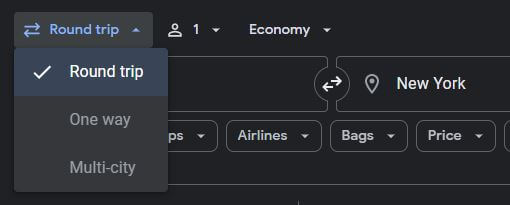
Advantages of Multi city flight booking
You can see it saves a lot of time in case you have a complex itinary. You would end up entering same date for each seperarte ticket and making payment.
Does Multi city save money?
Its not very obvious that multi city actually saves money. In a few international routes it may but I did not find a scenario where Multi ciyt flight tickets were cheaper than the individual tickets.
This post from Point Hacks gives a scenario where he demonstrates with screen shots how Multi city saved him lot of money.
He sescribed a scenario where while booking an International flight from Vegas to Cancun(CUN), the cheapest flight presented had a layover at Dallas.
On entering Dallas as layover using Multi city, he found the ticke rate to be much cheaper!!
Is Multi City same as Multi Airport?
No, in multi airport you can select multiple airports of departure or arrival. In Multi city, you select an Origin and destination city and while returning you select a different city for the return journey.
Multi airport can definitely save you some money if you are fine with taking the flight from a different city.
What is Multi Airports in Google Flights?
Did you ever get the feeling that the Google flights to Orlando you just booked is cheaper from a near by airport?
Next time better use Google Flights Multi city/ Airport hack to get the cheapest flight ticket from the airports nearby your starting point.
How to use Google Flights Multi Airport to get best airfare?
While selecting “From” location or “To” location, just click on the Location icon (the little inverted droplet like thing) next to your city name and Google flights will include nearby airport locations as well in the results it displays!!
Google Flights Multi Airport selection is a easy way to find the cheapest flights between the airports that are near to your starting point or landing point.
There are three ways to add the nearby airports while booking flight on Google
1. Click on the location icon
Just click on location icon next to your origin or arrival city or both. Check out this Gif that show you exact steps to follow:
Eg: Selecting Multi Airport from New York to Atlanta.
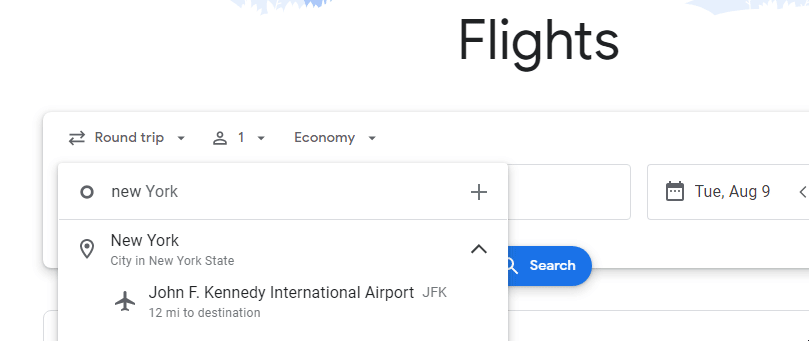
2. Click on the + icon next to your city
Once you have selected one city, a + icon will appear in the city selection box. Click on it either on departure or arrival box, search and add airport. You can add 7 airports!!
Eg. The Gif below adds multiple airports from Dallas

3. Type multiple cities separate by commas
Another way is to enter multiple cities separated by commas. Type in first city, select it. Type a comma and enter more city names.
Eg. the Gif below shows multiple airports to Orlando
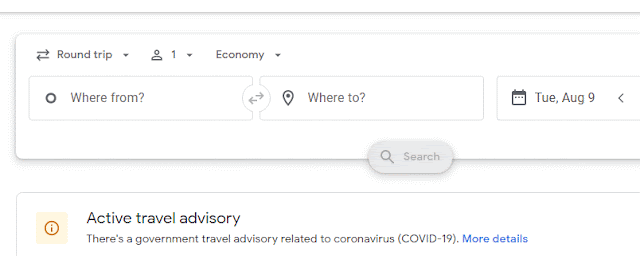
Which ever method you choose out of three, Google Flights will show you results from multiple airports to multiple airports as per your selection.
You just have a look at the cost of flight, location and go ahead with your booking.
Collective Airport Codes
Most of the big cities around the world has multiple nearby airports, you don’t have to key in or search for each airport instead you can use Collective Airport Code.
What this code does is it automatically takes all the nearby airports in one shot!
| City | Code |
| Paris | PAR |
| London | LON |
| Chicago | CHI |
| New York | NYC |
| Tokyo | TYO |
How Multi Airport trick save money on flights?
Let’s say you are in New York and want to go to Dallas, you may find cheaper flights from Newark if you are willing to travel till Newark by road or vice versa.
In case the cost of traveling by road is significantly lower, you can opt for the other city!
Megabus offers tickets as cheap as $1, do read Hack to Get $1 MegaBus Tickets
Other case could be you are planning for a National park that is equidistance from multiple airports, just by keying in all the airports you will get the flight fare in one go!
Benefits Of Using Multi Airport
What makes this feature powerful is you don’t have to waste time by searching for each city. The results are displayed in group and you can immediately make your decision which city to fly to or fly from!
FAQ:
Is multi city and multi airport same on Google Flights?
No, multi city and multi airport are two different functionalities provided by Google flights. In multi city, you book multiple plane tickets in one shot where as in Multi airport you enger near by airports to see if the airfare are cheaper from that city.
Conclusion:
Multi City Flights Google may or may not get your better flight ticket but it will definetly save you lot of trouble in case you got a hectic travel schedule.
You can explore this option in case you have time, I could not find a better deal yet.
Relates Posts:
You may also enjoy Google Flights Explore Mode Hack To Find Best Airfare from your city.
