Google Flights Flexible Dates For Best Airfare
Flexible with your travel dates? Congratulations!! you got yourself the best rates on your next flight!
Table of Contents
What is Flexible dates on Google Flights?
Flexibel dates is an option on Google flights in case you are not sure of the exact date of travel. Let’s say you want to decide your flight date based on the airfare, this option is the one you should definetly try.
How to do flexible dates on Google Flights?
Google have ensured that to get to flexible dates, you need to be flexible in your search! 😀. Here is why…
Flexible dates is linked witht he Explore Feature of Google Flights. The easiest way to access Flexible calendar is:
- Navigate to Google Flights
- Leave the destination feild blank on your flight search and hit the Explore button
- The new page that appears, click on calendar and select Flexible dates option instead of specific date.
- Here you can search for flights in a range of 6 months
Read all 4 ways to access Explore Mode in Google Flights
The gif below shows another way to access Flexible dates on Flights application from Google.
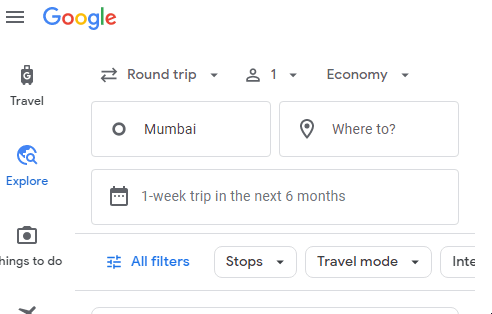
Does flexible dates save on flight tickets?
Yes, using flexible dates you can plan your trave when the airfare are at the minimum. The ticket price will be displayed on the calendar and you can pick as per your budget.
Intrested in knowing how muc Google flights saves? Read this interesting post on How Much Does Google Flights Saves?
Not happy with the flexibility of calendar? No worries, continue reading to see the power of Google Flight Calendar in its siplest form!
Google Flights Calendar
The no frill, easy to use tool from Google flights i.e Calendar view is the earliest where you can see the airfare between the places you have selected.
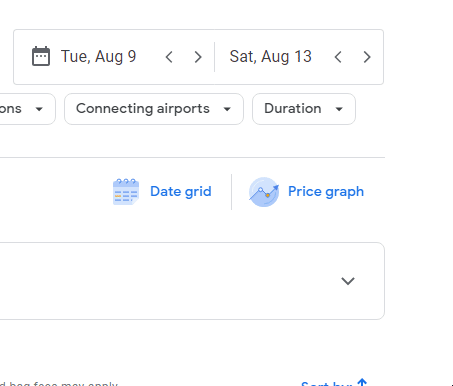
Does Low Fare Calendar always give the cheapest airfare?
All the tools have some specific days when flight tickets are cheapest, depending on which day you book on Google Flights, you may find the cheapest flight ticket.
Google also shows the typical cost of the ticket you are viewing, it can give you a good idea if the fare is on the higher side.
Can I freeze the airfare on Google Flights?
No, you cannot freeze airfare on flights by Google as its a flight search engine and this facility will be available in case its offered by the ticket provider with whom you actually book the flight.
FAQ:
Is Google Flights Flexible Dates not working?
Google flights Flexible dates are working fine. In case you feel its not, following steps may help you solve problem:
1. Check your internet connection
2. Wait for few more seconds, may be there was a tempropry glitch.
3. Reverify that you have clicked on Flexible date tab
Does Flexible dates on Google Flights give free rescheduling?
No, flexible dates on GoogleFlights is just for searching. It does not offer free rescheduling or cancellation (except the 24 hrs rule if applicable). Many airlines and OTA’s offer the free rescheduling option and brand it as “Flexi Fare”, may be this has lead to the ambiguity.
What date range can I select on Google Flights Flexible Dates?
Flexible dates on Google flights is restricted to 6 months from the date you are exploring. In case you need to go beyond that, move to specific dates where you get the option of 1year.
How to add flight to Google Calendar?
You can add your flight booking to Google Calendar and set a reminder as well. You will receive your flight confirmation email on the Gmail id you entered.
On the right hand side of Gmail, click on Calendar icon.
It will open up your Calendar defaulting to the view you have set. As per your flight schedule, you may want to setup an event couple of hours ahead of the flight so that you get enough time to reach airport.
Click on the time slot and it will pop up a ribbon prefilled with the subject of the email as heading.
You can add guest and few other stuff along with setting notification. Just scroll down, you will see Add notification link.
Conclusion:
Flexible dates on Google Flights is a very effective way to get the best airfare for your next travel.In case you are not happy with the airfaer you see, use it along with Google Flights alert.
Apart from the flexible dates, Google flights calendar is really very simple and useful tool. You can plan your travel just by looking at the airfare displayed in Green!
