How To Find Cheap Flights Using Google Flights in 2024?
You just cannot ignore Google Flights when it comes to inexpensive Airfare.
To find Cheap flights using Google, Follow these simple hacks: 1. Use the incognito mode of the browser to do all the research. 2. Open the map view/ Explore option on Google Flights 3. Instead of a specific destination, enter the country or multiple places 4. Use flexible dates option 5. Scan through the results on the price graph and select the best as per your need
Easier said than done? Not exactly, Keep reading..
Also, I have shared a hack using which you can use GoogleFlights Web as Mobile App!!
| SouthWest Low Calendar Fare | How Much Google Flights save? | Cheap Momondo Flights |
Table of Contents
- How To Find Cheap Flights Using Google Flights in 2024?

Following 7 Hacks Will Get You Best Airfare In 2024 👍🏻
Following Google Flight features will get the best airfare for you.
Note: By default Economy class is selected, if you want to travel Premium Economy, Business class or First class, select it accordingly from the dropdown just above your Origin Destination selection.
The tips mentioned below are applicable to all class of travel.
For the ease of understanding, lets see if actually these tips work, hence I will be applying these techniques on Google Flights from Houston to Dallas.
Hack.1 Google Flights Multi city Airport
To search multiple airports in Google Flights,
- Navigate to Google flights
- Enter the Origin
Note: You can enter multiple locations, 7 to be specific, in Origin and Destinations.
Type the first destination name, click on the + symbol, type another name, and check the box.
This will get you the best rate if you are flexible about boarding the plane from any origin or landing in any destination airport.
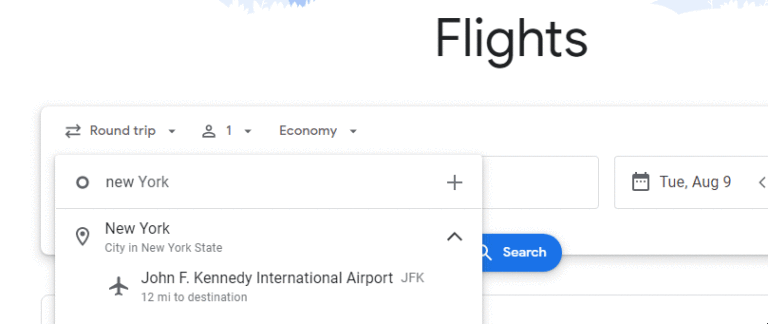
Once you select dates and submit, results will appear with the cheapest option on the top.
Eg: Lets say your origin in Houston is William P Hobby Airport (HOU) and destination in Dallas is Dallas Love Field Airport (DAL), the lowest airfare will be around $490.
Now, add George Bush International airport to you origin and Dallas Fort Worth International Airport to destination, the ticket cost reduces to $234!!
Read Full detail on How To Get Cheap Flight with Google Multi City Airport
Hack.2 Google Flights Calendar
Click on the from date, an airfare calendar view will appear showing the cost of tickets on each date of the month selected.
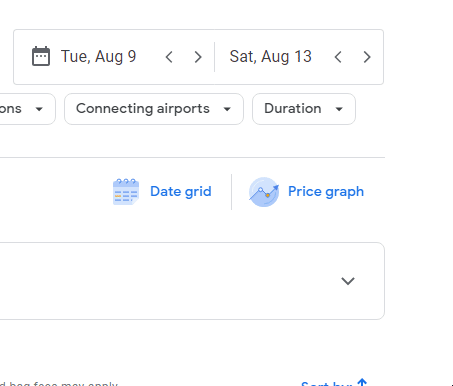
Note: Google Flights Calendar is your first point where you can look for lowest airfare without hitting the enter button. If you do not find the cheapest ticket, scroll to next month.
Note: The dates in the search range will be highlighted with the background color.
Click on Done & Google will start searching for flights.
The flights’ results page will be displayed where you can apply filters like # stops, Airlines, Bags, prices, etc.
Read full detail on Low Fare Calendar from Google Flights
Hack.3 Google Flights Alert
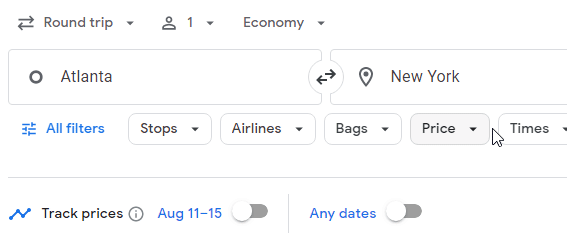
If you turn on the slider beside Track Prices, you will receive an email whenever there is a drastic change in price.
Make the tool work for you while you take care of other stuff!
Also popularly known as Flights Price Tracker, You can use the Flights Tracking option (Google flight watch) in case you want to be alerted when there is a change in the price.
This is an excellent feature in case you want to get the lowest airfare between the Origin & Destination with no date constraints.
Whenever there is a price change, Google will send you an email on your registered mail id.
Do read complete Guide to Google flight price tracker alert
Hack.4 Google Flights Date Grid:
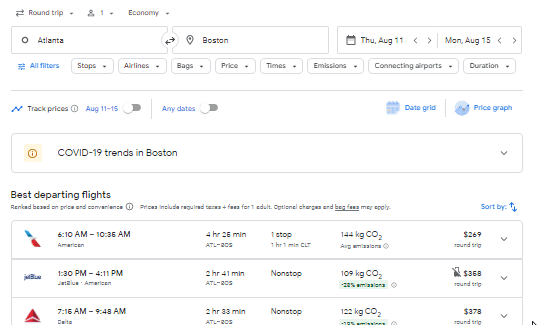
You can also click on the Date grid to see the price in a Grid form. This is an excellent view and you can adjust your travel dates accordingly.
Also, you get to see the full month in one shot!
This GoogleFlightMatrix is a very convenient way to see the price in a 2×2 matrix where on top are days and on right are the dates. I find it very helpful.
Eg. Your flight from Houston to Dallas for Friday, returning on Sunday comes as $240 where as if you click on the Date Grid view, you can immediately see that the flight cost is just $178 if you start on a Thursday and return on a Monday!
Hack.5 Google flights price graph
Nothing can beat the Google Flight Price graph when it comes to comparing the rates.
You can select the lowest rates (smallest line in the price graph) from here for that date range.
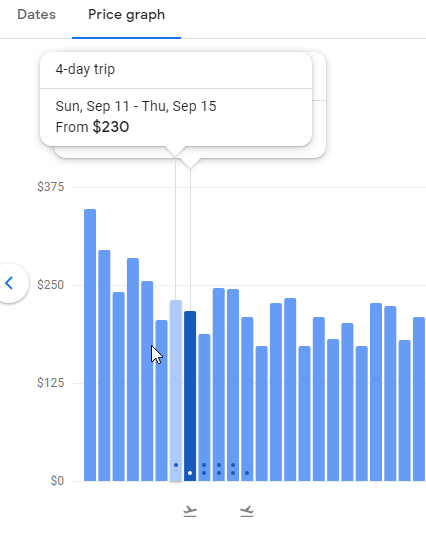
Eg. If your flight from Houston to Dallas shows as taller bar among the tiny bars, Just click on the tiniest bar and you just saved some $$!
Once you are done selecting the best price, it will display the Best departing flights. Flights are ranked based on the best tradeoff between price and convenience.
Click on the flight that best suits your needs, it will bring up Return flight data in case you have selected a return flight.
Now your flight details will be displayed based on your selection.
Note: If you want to track this flight combination, slide the Track Price slider to enable the tracking.
Hack.6 Google Flight Search Anywhere
Here is a Google Flight Hack to get you the cheapest destination anywhere in the world!
You can click on Explore link on the left-hand side of GoogleFlights home page and it will display a Map where you can check the price displayed on the map.
Now enter your origin city and leave destination blank, hit the search button.
Google flight will display the air fare on the map, starting from location near to your origin.
As you zoom out, it will show the airfare across the globe, that’s the beauty of search anywhere!
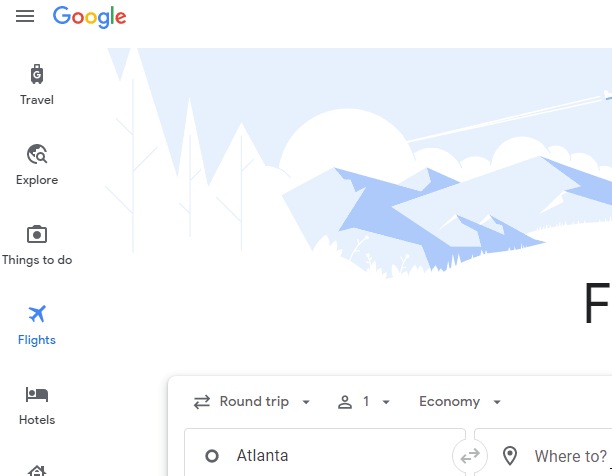
The Google flight map is also displayed if you enter your Origin and dates and click on the Search button.
Another way to get to the flight map view is from the GoogleFlights home page.
Just scroll down and click on the flight map and it will take you to the page from where you can book flights by selecting the places from the map.
Read full details on How To Use Google Flight Search Anywhere
Hack.7 Google flights flexible dates
Flexibility will always get you the least expensive flight ticket.
Flights tool from Google provide this flexible dates option to help you leverage this hack.
The flexible date tool is available on the date control of Map view. The flight map is also displayed once you enter Origin and dates, click on the Search button.
The map will display the price from the place you selected in Origin.
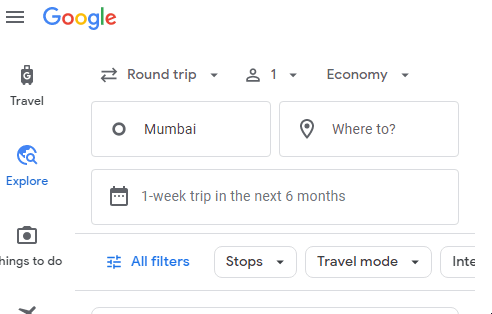
One more way to get the flight map is from the home page of GoogleFlights.
From the Map View, click on the date input box.
Select “Flexible Dates” in case you want to select dates based on flight rates.
Read details of How To Use Google Flights Flexible Dates
How To Book Tickets On Google Flights?
You will get two booking options:
- Book on Google with the provider
- Book with the provider
In both the case, you will be booking with the provider and post-booking, all the support will be provided by the provider.
Continue entering your personal details, booking details, etc, and complete the payment.
Enjoy your trip!!
When To Use Which Hack To Get Best Airfare?
With so many hacks, you may get confused when to use which hack to get maximum benefit.
Here is my take on how to use these 7 Google Flight tricks to find cheap flights.
| Hack No. | Hack Name | When To Use |
|---|---|---|
| 1 | Multi Airport | You are fine to take flight from other nearby airports |
| 2 | Flights Calendar | You are fine to adjust your travel as per the lowest airfare date |
| 3 | Google Flight Alert | You want low airfare but don’t want to track it regularly |
| 4 | Google Flights Grid | You want to see cheapest return flight days within the selected travel dates |
| 5 | Google Price Graph | You like graphical view and want to see the price rate trend |
| 6 | Google Flight Map View(flight search anywhere) | You are fine to travel to any destination in the world that has the lowest flight tickets |
| 7 | Google Flexible Dates | You want Google to find the cheapest flight dates across a date range or otherwise |
FAQ:
What Airlines are not on Google Flights?
Many budget air carriers like Southwest airlines, Allegiant, Air China are not available on Google Flights. Thai airways and Philippines Airlines are also not listed. You will have to visit their respective websites or use other Online travel booking sites to see if these airlines offer better rates for your travel.
Why Google Flights Calendar Not Showing Prices?
Google flights calendar should show prices unless there is a mistake in entry criteria or a temporary glitch or cookies on the browser are playing tricks on you.
Do note that price is displayed only if both origin and destination is selected, else the calendar will not show price.
If this is not the case then Clear cookies on your browser and restart the browser.
If you have not re-started windows for some time, this is the right time to do a restart.
How to get Google Flights App?
Google plays tore has tons of apps, but one app missing is Google Flights App!!
Google flights app is not available, neither on Android or iOS version!!
As of now but you can add Google flights web on your phone Home screen and it will give you almost Google Flight App like feeling!!
Is Google flights explore map gone?
No, the GoogleFlights explore map is not gone, it’s under the Explore option from the left-hand side of the Home page.
What Is Google flights Currency?
Depending on from which country you are accessing GoogleFlights or location setting of your browser, you will get the option of currency applicable for that country.
Eg: If you are browsing from the US, you will get USD as the currency, if from Australia, AUD will be the currency option for you.
How To Change Google flight to USD?
In case you want to change the currency displayed in GoogleFlights, follow these simple steps:
Browse to Google Flights
Scroll down to the bottom
You will see the option to change the currency, select USD from the options.
Additionally, you can change the language or location as well.
Conclusion:👨🏻⚖️
My Verdict: Google Flights should definitely be one of the sites to go when you are looking for cheap airfare, let it be economy class or business class.
Google Fly may not have all the budget airlines but it do coverup for that unless you are traveling with almost no luggage!
Hope these Google Flights Hacks will help you get cheap flights on Google!Click the link to check more non Google Flight options

